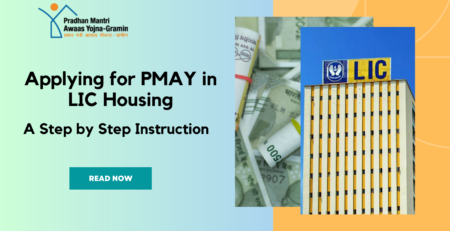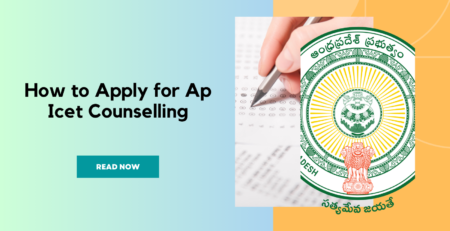How Can I Download My Digital PAN Card?
The digital form of a PAN card is called the e-PAN card, which is issued by the Income Tax Department of India. The e-PAN can be used for verification of the PAN card. The e-PAN card contains all the details that can be stored on the computer or smartphone.
What is a Digital PAN Card? 100 words
The Digital PAN card is the allotment of PAN to the taxpayers.
This has been accomplished after an accumulation in the number of the population applying for PAN cards. It is significant to point out that it will not be assigned to an individual who already has been holding a PAN. Presently, e-PAN is only being allocated to individual taxpayers. This e-PAN is complimentary of cost and is obtainable only for a restricted period.
e-PAN will be allocated on a first come first serve basis for the Indian citizens and NRIs including firms, NGOs, association companies, regional bodies, trusts, etc. They must complete Form 49 A to acquire a fresh PAN. Form 49AA is needed for foreigners and foreign items. These necessary documents should be proposed to the Income Tax PAN Services Unit along with all mandatory PAN documents. You can apply for an e-PAN via the UTIITSL or NSDL portal. Using an Aadhar card you can download the PAN card immediately.
Eligibility to Apply
Let’s discuss the eligibility criteria for the individual who wish to apply for e-PAN card
● The in must be a citizen of India.
● The individual must be the taxpayer of our country.
● The individual should have their own Aadhar card.
● The Aadhar card details should be up to date.
● The mobile number should be linked to the Aadhar card.
● The individual should not hold a PAN card before.
How to Download PAN Card
Under the NSDP portal, there are two options to download the PAN card, for the PAN allotted in 30 days and the PAN allotted older or more than 30 days.
For PAN card alloted in 30 days:
● Visit their official website https://www.tin-nsdl.com/
● You can now click on Download the e-PAN card that was allocated in the last 30 days.
● Enter the acknowledgment number and also the CAPTCHA code.
● Now submit the form.
● You can receive your OTP either via email or mobile or both.
● Select any one of the options and click generate OTP.
● Enter the OTP received and select validate.
● After the validation, you can now download the PDF file.
● The PDF file that is downloaded will be protected with a password with the Date of birth/ date of formation in the format DDMMYYYY that can be easily downloaded.
For PAN card alloted older or more than 30 days.
● Visit their official website.
● Download the e-PAN card that is allocated older or more than 30 days.
● You need to enter your month and year of birth.
● GSTN which is optional.
● Then select the submit button to download the e-PAN card
Conclusion
You can easily download the e-PAN card that is available online without any fuss at your place now by following the above steps.