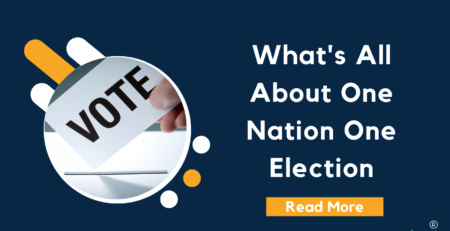How Can I Open My PAN Card?
PAN ( Permanent Account Number), provided by the Income Tax Department of India. The PAN is a laminated card with 10-character alphanumeric embossed on it that links all the financial transactions made by a particular individual.
A step-by-step guide to open the PAN Card
The PAN card is a crucial document for every Indian citizen as it is widely used as valid evidence for financial transactions on various websites. Yet, if you have lost a PAN document and desire to avoid the annoyance of proceeding to the administrative office, you can directly apply for a duplicate PAN. You can also download your e-PAN. It is a seamless method, but the e-PAN card that is downloaded will have a password that is secured. To fetch an entry, the individual must enter their password.
The PAN card password is necessary to unlock the e-PAN card pdf as well. This password contains the date of birth or the date of incorporation of any firm that is composed in your PAN card application document in the format DDMMYYYY.
The configuration has no space, character, or punctuation marks. Let’s look into an example. If your date of birth is 03/04/1992, then your PAN card password format will be 03041992.
PAN holders who have the most current application processed through NSDL, e-Gov acquire the facility to download e-PAN with the assistance of the secured password.
Let’s discuss the step-by-step guide to downloading, a PAN card with the PAN card password.
Step 1: The main step is to Visit the PAN card portal where you can Download e-PAN Card. Now you have to provide your 10-digit PAN card number.
Step 2: Necessary details have to be provided like your Aadhaar number and date of birth, where the GSTN number is optional.
Step 3: Then you keep ticking on the Aadhaar approval box. Now you have to enter the Captcha code and then submit the form.
Step 4: The next step is to give the acknowledgment number if provoked. The OTP will be generated and you may have to deliver a generated OTP.
Step 5: Once the OTP is entered, now click the ‘download PDF’ option.
Step 6: Your e-PAN can be fetched and it can be downloaded on the mobile presently.
Step 7: Now you can open the PAN card PDF by entering the PAN password which is in the DDMMYYYY format.
In case you want to change the password, you can easily do it by a hassle-free process.
● Visit the website of the income tax department for e-filing.
● You can enter the user id and select continue.
● You can now select the secure access message. Then the password option and select forgot password.
● Give your user ID in the text box and continue.
● Select the option to reset your password. It can be done by the Aadhar number. Provide your Aadhar number along with the registered mobile number.
● Once the OTP is generated, you can give that and verify.
● Enter the new password and then confirm it again.
● Your password is now changed.
Conclusion
You can now open your PAN card with the help of the above steps by using the above steps. Download it whenever you want with the password and also use it in various ways.