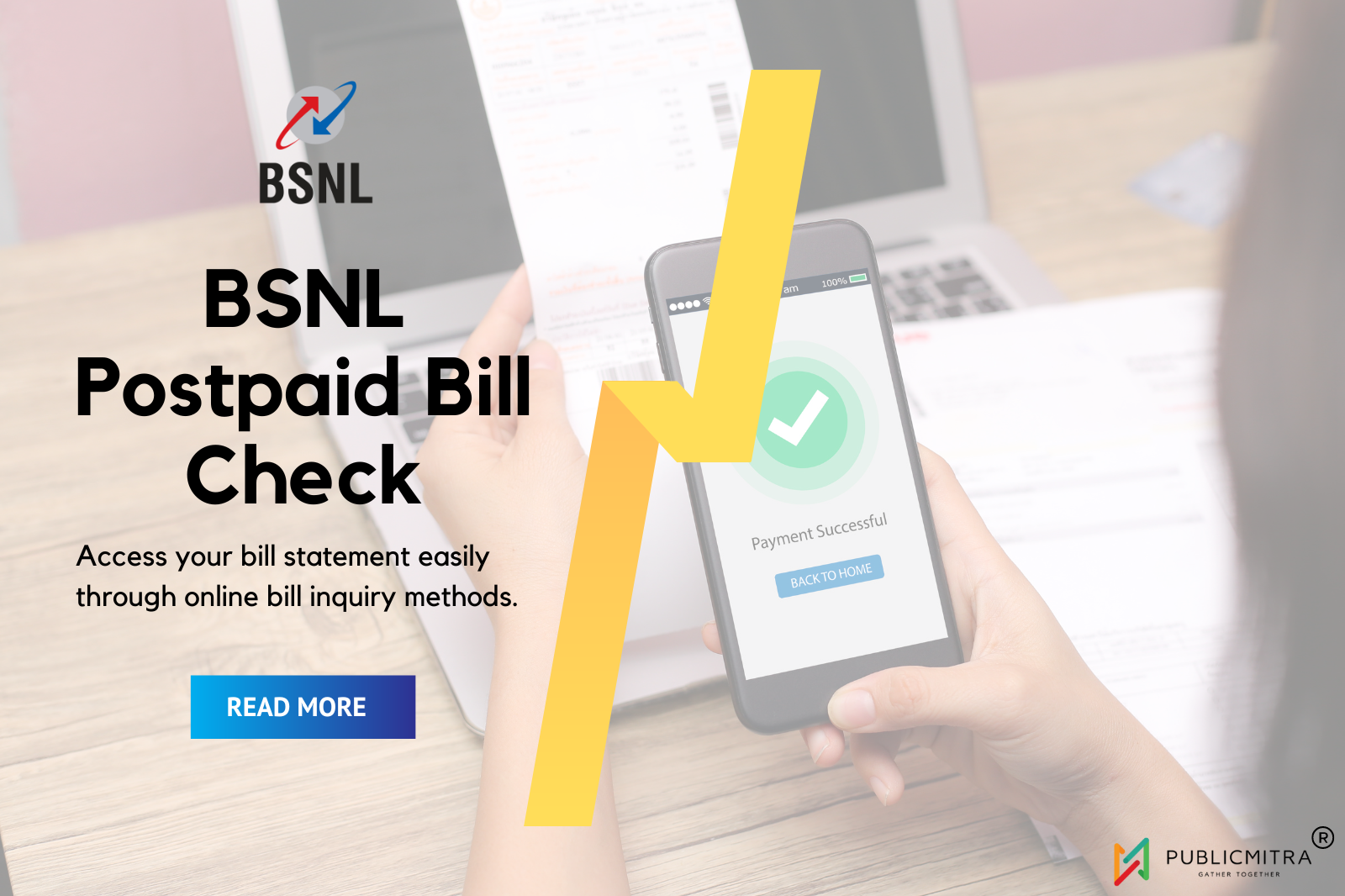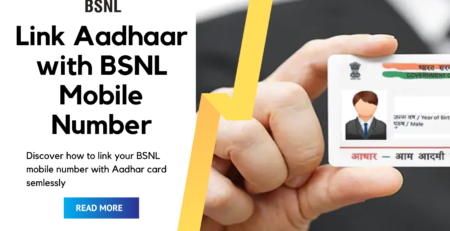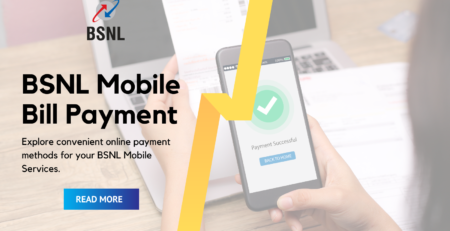How Can I Check My BSNL Postpaid Bill Online?
Gone were the days when you need to visit the BSNL office to check or pay your mobile bill. Now, everything can quickly be done online. Yes, BSNL has made it convenient for its users to check their BSNL postpaid bills in the comfort of their surroundings.
One can access their postpaid bill using the My BSNL app, website, BSNL selfcare portal, or through an SMS with easy and quick steps.
This guide highlights all about how one can check their BSNL postpaid bill by using different options. Let’s get started with it! Happy Reading!
My BSNL App
To check the BSNL postpaid bill on My BSNL app follow the below-given steps:
- Download the My BSNL app from the Play Store or App Store
- Log in with your registered BSNL number and after that, you will receive an OTP on the registered mobile number
- A dashboard will open on the screen with an array of options
- Click on the option ‘Mobile’ and then on ‘Add Account’ located in the corner of the right side
- Select the option GSM /CDMA postpaid and enter your mobile number
- After that you will receive an OTP on your mobile number; enter it and click submit
- The current bill summary will be displayed on the screen.
- You will also see the option to download the bill or save it in PDF format
BSNL Website
To check the BSNL postpaid bill on the BSNL website follow the below-given steps:
- Open the BSNL official website i.e., www.bsnl.co.in
- Register it with the necessary details if you haven’t done before and if you already have an account then log in with your username and password
- Under the section ‘Pay My Bills’ click on ‘Mobile’
- You will get redirected to the portal page
- Click on the ‘Menu Option’ on the right side and select ‘View Bills’
- Under the option ‘View Bills’, choose GSM mobile category
- Add the account if it’s not added by entering service, mobile number, account number, etc.
- You will be able to access your postpaid bill details
Via BSNL Selfcare Portal
To check the BSNL postpaid bill through BSNL selfcare portal follow the below-given steps:
- Visit http://selfcare.bsnl.co.in
- Log in with your credentials
- You will be able to access your bill details and download it for future reference
Via SMS
You can also check your bill by simply sending an SMS to a particular number. Send the SMS with ‘BILL’ text to 53333. This way you will receive the SMS containing all the bill details.
Takeaway
Hope you get a clear understanding of how to view your BSNL postpaid bill after going through this guide. Follow any of the above-given methods and view your bill with just a few clicks.